How to Prevent Your PS5 from Overheating: Essential Tips for Smooth Gaming
- The Queen
- Mar 3, 2025
- 4 min read
The PlayStation 5 is a powerhouse of gaming, offering stunning graphics, seamless performance, and an immersive experience. But like any high-performance device, your PS5 can overheat if not properly maintained. Overheating can cause lag, crashes, and even hardware damage, ruining your gaming sessions.
The good news? Preventing overheating is easy with the right steps! In this guide, we’ll share essential tips to keep your PS5 cool and running at its best.
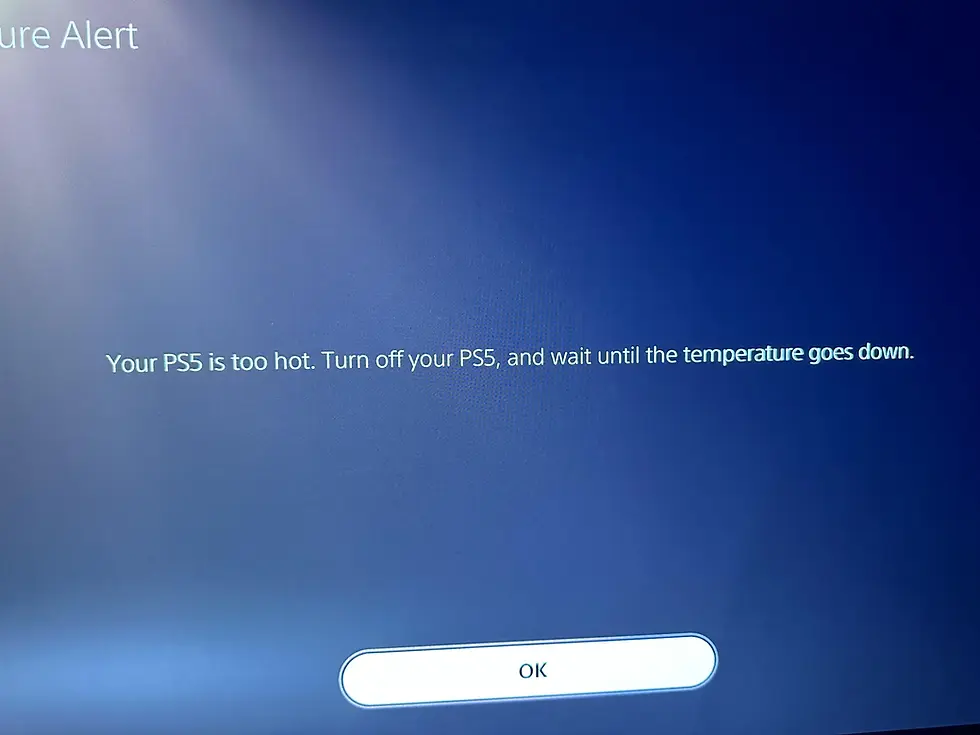
1. Place Your PS5 on a Flat, Stable Surface
One of the biggest mistakes gamers make is placing their PS5 on an unstable or uneven surface. Whether you position it vertically or horizontally, ensure it has a flat and stable base.
💡 Pro Tip: Laying your PS5 flat can sometimes improve airflow, especially if your setup is cramped.
🚫 Avoid:
Placing your PS5 in tight spaces (like inside cabinets).
Stacking other objects on top of it.
Keeping it near walls or furniture that block airflow.
2. Ensure Proper Ventilation
Your PS5’s vents play a crucial role in cooling. Blocking them can cause heat buildup, leading to overheating.
✅ Best Practices:
Keep at least 5 inches of space around the console.
Place it in a well-ventilated area.
Avoid setting it against walls or inside enclosed spaces.
❌ Avoid: Placing your PS5 near radiators, direct sunlight, or other heat-producing electronics.
3. Clean Your PS5 Regularly
Over time, dust and debris can clog your PS5’s vents and fans, reducing airflow and increasing heat buildup.
🛠️ How to Clean Your PS5:
Use a soft microfiber cloth to wipe the surface.
Blow dust out of the vents and fans using compressed air.
Avoid vacuum cleaners or sharp tools that could damage components.
Keeping your console dust-free helps maintain optimal cooling performance!
4. Keep Your Gaming Room Cool
The room temperature where you game directly affects your PS5’s cooling efficiency.
🌡️ Tips for a Cool Gaming Setup:
Use an air conditioner or fan to maintain a comfortable temperature.
Avoid placing the PS5 near heat sources (like windows, radiators, or other devices).
Keep doors and windows open for better airflow if possible.
A cooler room = a cooler PS5!
5. Take Breaks During Long Gaming Sessions
Gaming for hours on end can cause your PS5 to heat up, especially with graphics-heavy games.
🎮 How to Manage Heat During Long Sessions:
Take short breaks every 2-3 hours.
Let your PS5 cool down if it feels warm to the touch.
Save your progress and power it off for a few minutes if needed.
Your console (and eyes) will thank you!
6. Check Your PS5’s Cooling System
Your PS5’s cooling fan is the heart of its cooling system. If your console is overheating despite proper care, there might be a fan issue.
⚠️ Signs of a Failing Cooling System:
The fan is making loud noises or struggling to spin.
The PS5 gets hot even during light gaming.
You experience frequent crashes or performance drops.
If this happens, you might need professional fan cleaning or repairs.
7. Consider an External Cooling Stand or Fan
For gamers in hot climates or those who play for long hours, an external cooling stand or fan can help.
🌀 Benefits of External Cooling Solutions:
Provides extra airflow to prevent overheating.
Helps during intense gaming sessions.
Can extend the lifespan of your PS5’s internal components.
While not essential for everyone, extra cooling can be a game-changer if you experience heat issues often.
8. Monitor Your PS5’s Temperature
Some software tools allow you to check your PS5’s internal temperature. Keeping an eye on these readings can help you spot overheating early.
📊 What to Do If Temperatures Are High:
Stop playing and let your PS5 cool down.
Check for dust buildup in vents and fans.
Improve ventilation around the console.
If overheating persists, consider professional repair services to inspect for internal issues.
What To Do If Your PS5 is Already Overheating?
If your PS5 keeps overheating despite your best efforts, professional repair might be the solution.
At Queen Repairs, we specialize in PS5 overheating fixes, including:
✅ Cooling fan repairs & replacements✅ Deep cleaning to remove dust & debris✅ Fixing internal hardware issues causing overheating
Why Choose Queen Repairs?We’re dedicated to delivering high-quality, expert repairs for gaming consoles, smartphones, laptops, and more. Our skilled technicians ensure fast, reliable service so you can get back to gaming without the hassle.
🎮 Get Back to Gaming Without Overheating Issues! 🎮Contact Queen Repairs today and restore your PS5 to peak performance!
Final Thoughts
Overheating is a common issue for high-performance consoles like the PS5, but with proper care, you can prevent it.
🔥 To keep your PS5 cool:✔️ Ensure proper placement and ventilation✔️ Clean your PS5 regularly✔️ Keep your gaming room cool✔️ Take breaks during long sessions✔️ Check your cooling system if issues persist
By following these tips, you’ll extend your PS5’s lifespan and enjoy smooth, uninterrupted gaming for years to come!
💡 Need professional help with an overheating PS5? Queen Repairs has got you covered! Contact us today and get back to gaming worry-free!


Cool !